Release news Naviate for Civil 3D
Naviate Road 2021.2 & 2019.22 Release
Updates in Naviate Road. Improvements include; Join Alignments, new command, Import Corridor Settings now scriptable, New Corridor Ribbon Layout and more.

-
Feature
-
Feature
-
Feature
-
Feature
-
Feature
-
Feature
-
Feature
-
Update
-
Update
-
Update
-
Update
Naviate Road
Changes are available in 2021.2 and 2019.22.
Join Alignments
Adds elements from one Alignment to the end of another Alignment. Also possible to join profile elements.
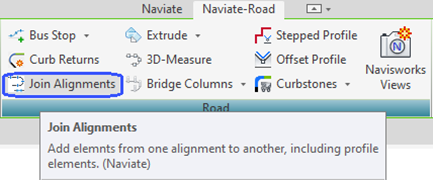
New layout of Naviate Corridor Ribbon tab
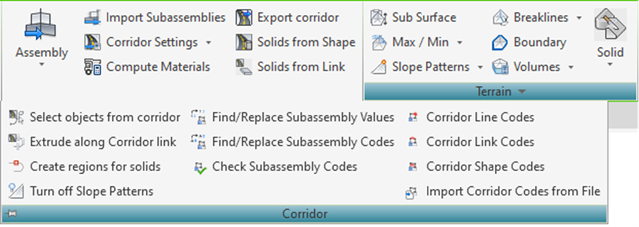
Update Corridor Settings (NVCorridorSetupUpdate)
Update corridor settings saved on corridor or default settings from XML-file. This command is scriptable.
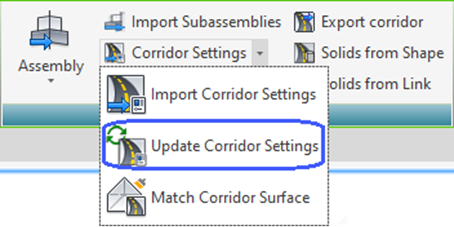
Match Corridor Surface (NVCorridorSetupMatchSurface)
Matches corridor surfaces created without Naviate, with the corridor surfaces in the source file. This enables NVCorridorSetupUpdate to update corridor surfaces that where created manually. This command is scriptable.
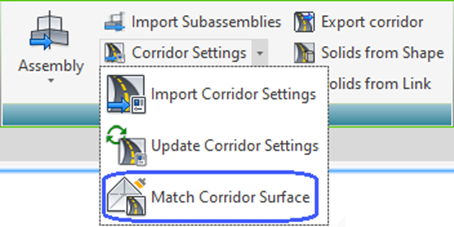
Copy Property Data (NVPropCopy)
Copies a property set with data from one object to one or several other objects.
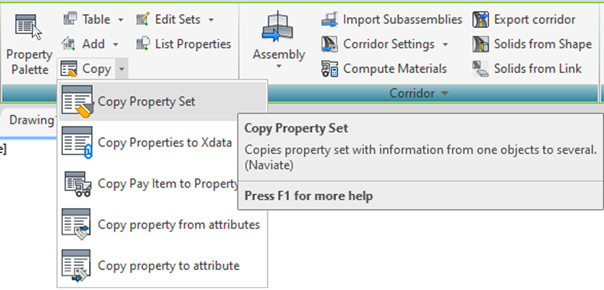
Import Corridor Settings (NVCorridorSetup)
Added the possibility to save and load project or default settings to XML-file. Saved settings can be used in new command NVCorridorSetupUpdate to batch update corridor settings.
Also, new dropdown menu with the new scriptable commands for Import Corridor Settings (NVCorridorSetup).
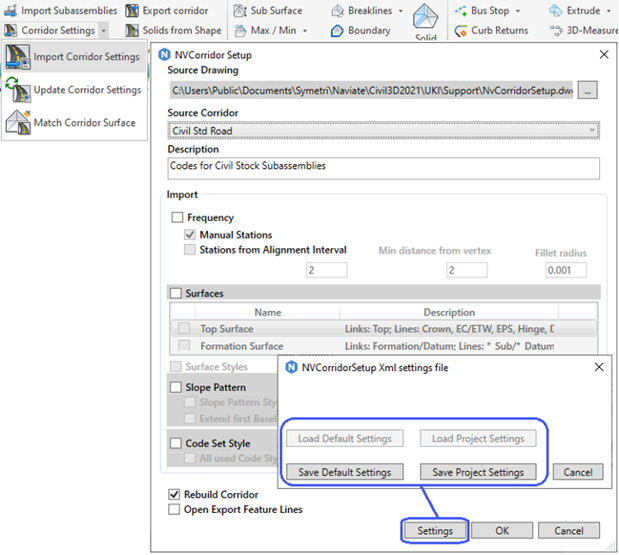
Slice Solid (NVSliceSolid)
If the following Properties exist in the Property Set we set them as:
Max Thickness
For Fill we set this to Max elevation for the Tin Volume Surface, if positive, otherwise 0
For Cut we set this to ABS(Min elevation) for the Tin Volume Surface, if negative, otherwise 0
Min Thickness
For Fill we set this to Min elevation for the Tin Volume Surface, if positive, otherwise 0
For Cut we set this to ABS(Max elevation) for the Tin Volume Surface, if negative, otherwise 0
Mean Thickness or Average Thickness
We set this to Volume/2DArea for cut or fill
Added the possibility to select a “Bounding box alignment” to be able to get information to a property set even if the object isn't sliced or when no alignment exists in the drawing.
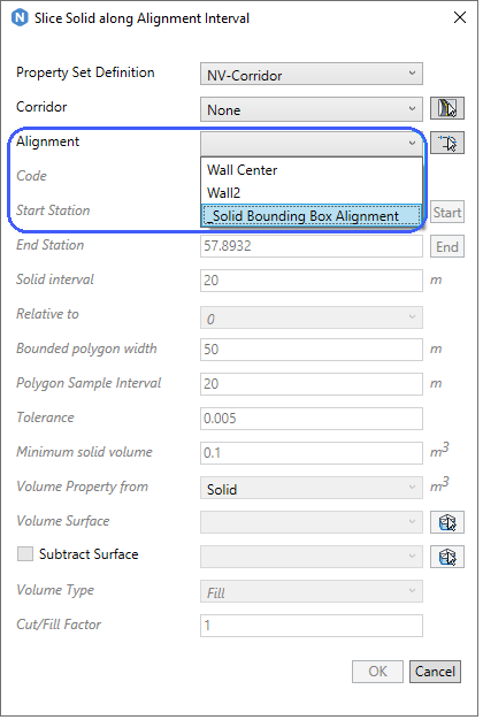
NVCorShapeToSolid and NVCorLinkToShapeSolid
Displaying a message when trying to export to a file that’s open.
Copies existing Property Set data on the Corridor to the exported Solids.
Insert Subassembly (NVSubassembly)
“Apply Properties” now adds new Parameters to the selected subassembly, if the source subassembly has new Parameters. This enables to update inserted subassemblies to a new version of that subassembly, including new Input Parameters. New parameters are however not added if the .Net Class name is not the same. Then only existing parameters are updated.
“Apply Name” now also works correctly for option ”Replace”.
Volumes in Interval (NVREPORTSURFACEVOLUMES)
Fixed an issue where Hatch disappears and where a temporary surface was left in the drawing
Also added support for Max/Min Thickness, see info for command NVSliceSolid.
Select with Property Set (NVPropSelect)
”Table”-button now starts NVScheduleAdd

