Release news Naviate for Revit
Naviate Architecture September Release 2021
Updates in Naviate Architecture. Highlights includes Create Reference Views, Curtain Grid Designer and Update Project.

-
Feature
-
Update
-
Update
-
Update
Changes available in version 2021.1.2
New! Create Reference Views
Available in 2020.1.7 and 2021.1.2.
Create reference views for each 3D Zone, enabling highlighted pars of the building in 3D and Plan Views.
This new tool enables you to:
- Quickly create 3D and Plan Views for each selected 3D Zone
- Highlight parts or areas of the building
Choose for which 3D Zones in the project you want to create the Views for and define the View Template of the Views.
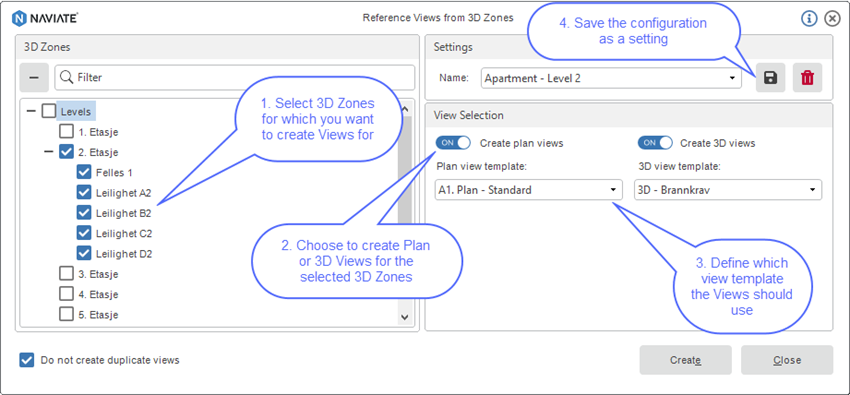
You will be provided with a Floor Plan and/or a 3D View highlighting each selected 3D Zone which can be used to create Reference Views of your apartments
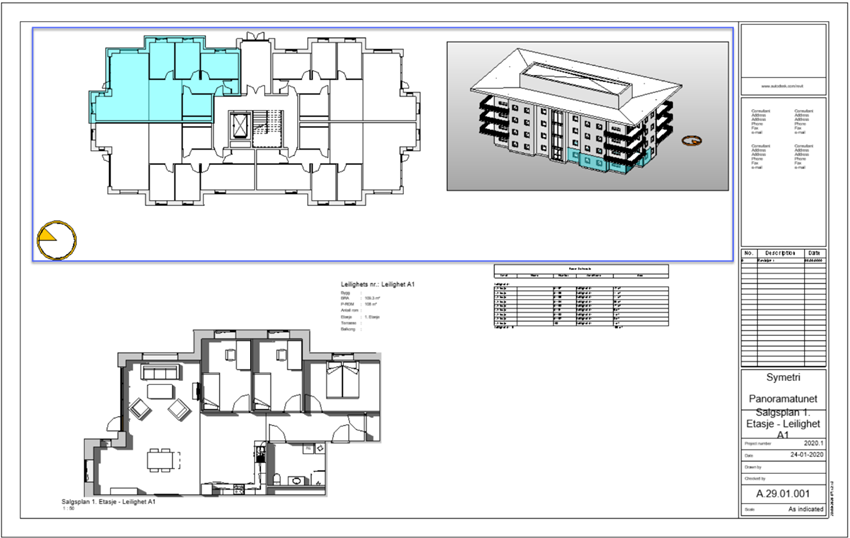
Curtain Grid Designer
Available in 2020.1.7 and 2021.1.2.
Improved functionality for reading, editing and adding Curtain Grids to Curtain Walls.
Reading and Editing Curtain Grids
You have the possibility now to read, unpin and move “type-driven” and “user-driven” curtain grids without removing referenced dimensions and annotations from the Curtain Wall.
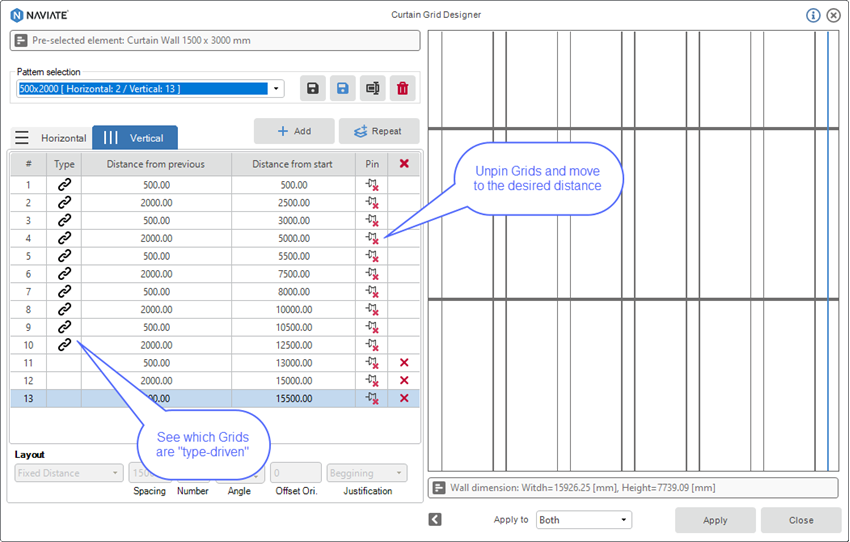
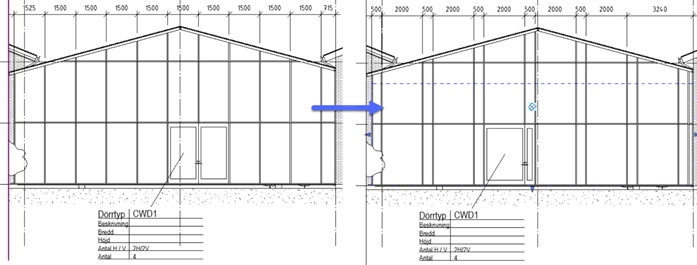
You will be able to move Grids individually or apply a predefined Grid pattern which will move all existing grids to the pattern-defined location.
Adding Curtain Grids
We have also improved the functionality of adding Grid lines to the Curtain Wall. Now you are able to add a grid line in between two existing grids by selecting any grid and adding a grid line above it.
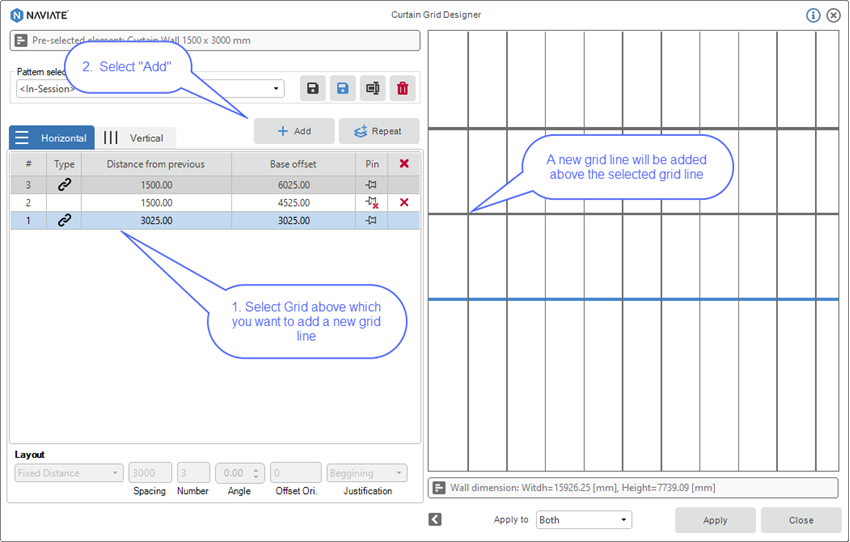
Update Project
Available in 2020.1.7 and 2021.1.2.
Project Management
Better management and reporting of elements in groups and locked elements.
We have improved the way we report issues to you when updating elements. Our updater, when run, will provide detailed information to you about how many elements have been updated and how many have been excluded, providing detailed information about the reason why the elements have been excluded. For the elements with issues updating you will be able to create a 3D view and edit those elements accordingly.
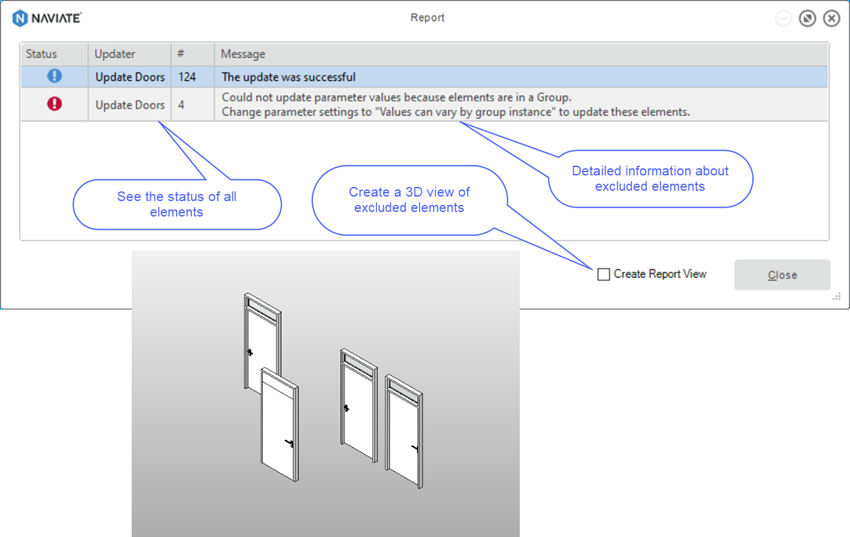
Project Configuration
Configure what parameter the updater should write to.
We have added all architectural updater to Configure Parameters tool to allow you to select what parameters to use.
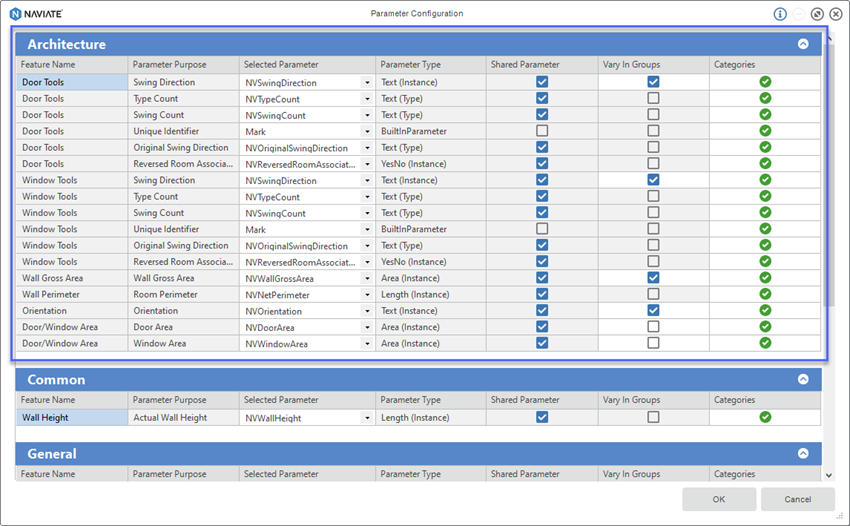
Bug fixes
- Door/Window Tools: Improved performance when updating project
- 3D Zones from Areas: Fixed issues when reading Area boundary lines
- Room Drawings: Fixed issue when running the tool a second time

