Release news Naviate for Civil 3D
Naviate Pipe 2021.3 Release
Updates in Naviate Pipe. News and improvements include; Pipe Multi-Labels, Objects from Network and Simple Trench (Naviate Property).

-
Feature
-
Update
-
Update
-
Feature
-
Feature
-
Update
-
Update
-
Update
-
Update
-
Update
-
Update
-
Update
-
Update
-
Update
Changes are available in 2021.3, 2020.13 and 2019.23.
Pipe Multi-Labels
Creates a Multi-Label for a selection of pipes and one structure. The Multi-Label is built from Pipe labels that have Child-labels. All the selected pipes/labels are dragged to a selected point to form a multiple Dragged-State-label.
At every drawing start up the function imports labels from the Naviate Support Files folder. (NVPipeMultiLabel)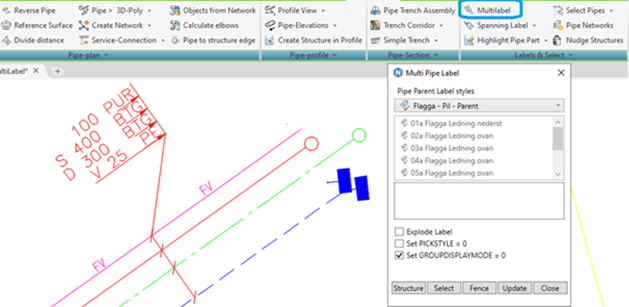
Naviate Property
Naviate Property: added Zoom To and Select to move and view the different objects while still in the dialog. Also added possibility to search for 0 to find objects without added information in a property.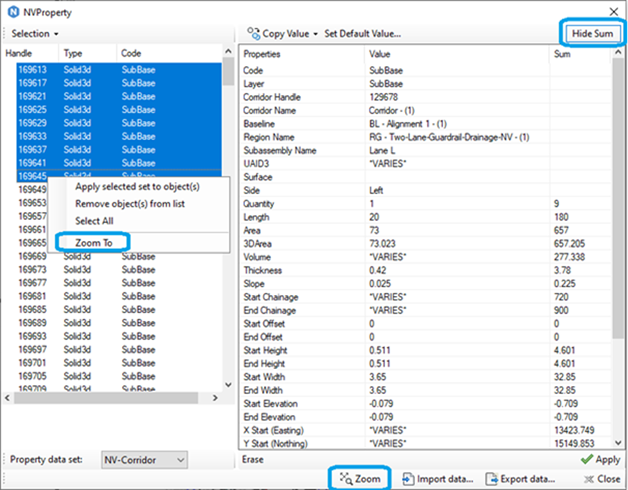
Objects from Network
Added support to copy information from a property set to another property set. This is useful if the property set uses VBA-codes that doesn’t work if the objects type changes (From pipe to solid), then the information can be copied from a ‘live’ property set to a ‘dead’ property set. Also added support for Timestamp Property, if a Timestamp Property exist in Property Set, the exported objects will get the Timestamp Property set with current time, or copied from the Network Part if the property is set on it.
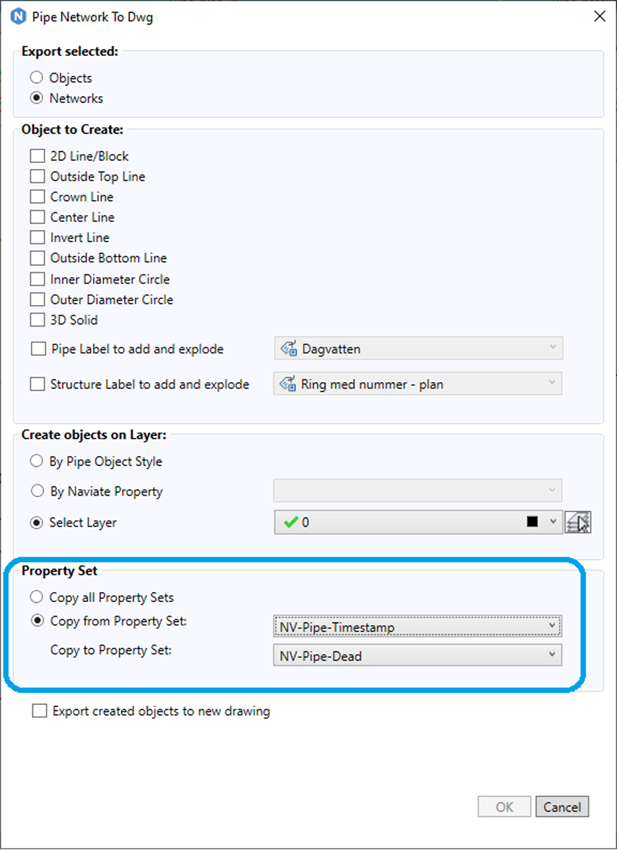
Naviate General
Changes are available in 2021.3, 2020.13 and 2019.23.
Update Properties
Updates Naviate Property formula calculations in all property sets on selected objects. 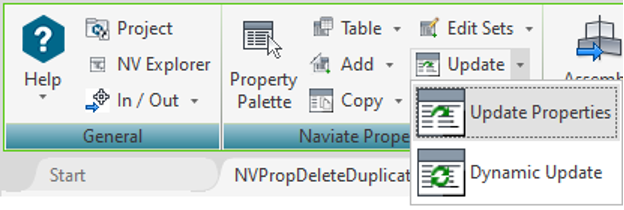
Nudge Solid
Unions two solids, but if Naviate (AutoCAD) fails to union them, Naviate nudges (moves) the second solid in selected direction, by an entered Nudging value, eventually several times, until Naviate succeeds to union them. The Nudging Factor is used to multiply the Nudging Distance every time Naviate fails to union.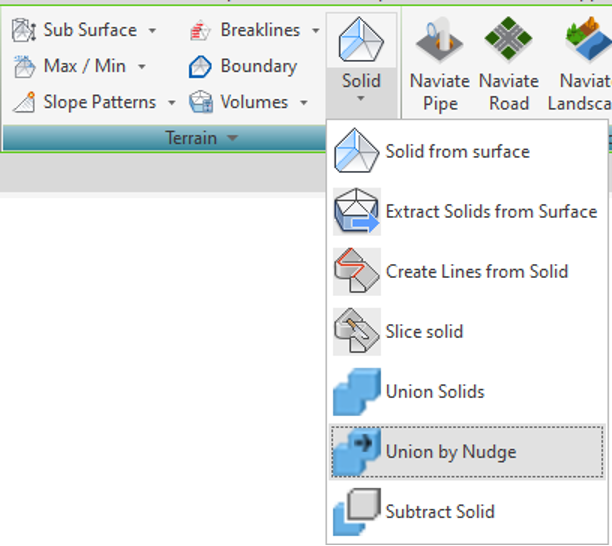
Export Corridor (NVCorPXY)
Changed the placement for the translation file to make it more user friendly. Added NaviateExcludeCodes.txt to be able to exclude codes to export.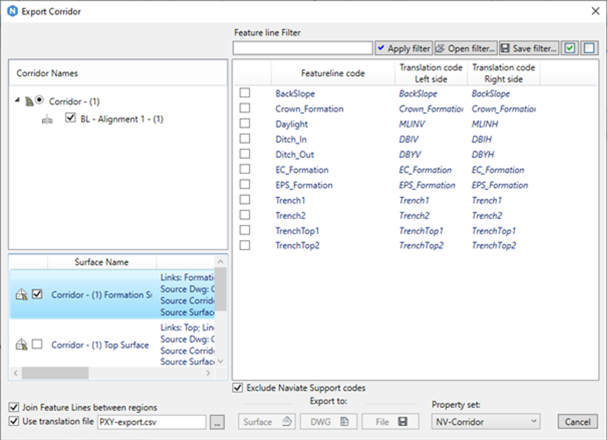
Select objects with property
Select objects with property: added a button to View Data which opens Naviate Property. 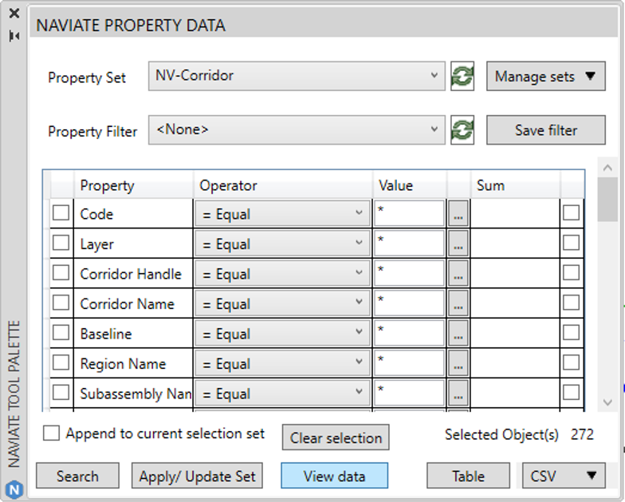
Naviate Property
Naviate Property: added Zoom To and Select to move and view the different objects while still in the dialog. Also added possibility to search for 0 to find objects without added information in a property.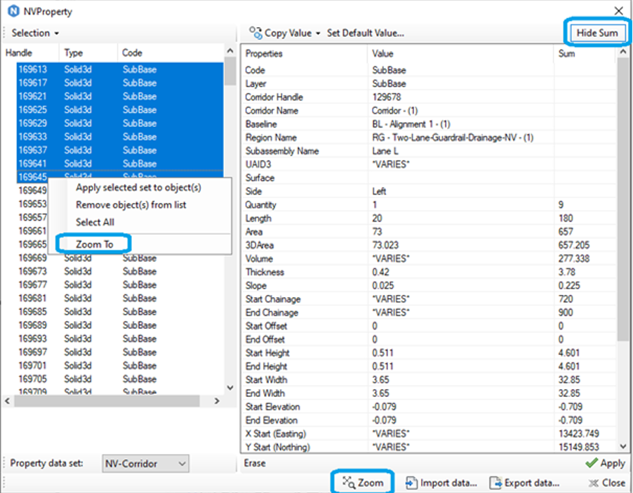
Match Properties
Updated and cleaned up the dialog box.
Union Solid
Now filters out 0-solids and can now handle any property sets.
Paste Properties
Added Property Filter option.
Copy Properties
Added error messages on the commandline.
Verify Assembly
Now refers to Change Assembly Path as a solution for Assemblies with faulty search paths.
Export to CSV
If appending or overwriting an existing CSV-file, the command now checks that the columns about to be exported, match the columns in the file and warns if not.

